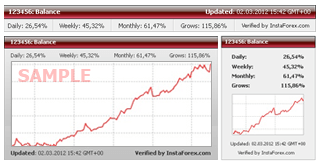Langkah seterusnya bagaimana anda hendak mendaftar sebagai Investor di Perkhidmatan Sistem PAMM-account Instaforex dan memilih Trader.
PENTING!!!: Anda mesti membuka dan memiliki Live Trading Account di Instaforex
Terdapat 2 cara bagaimana anda boleh mendaftar sebagai Investor di PAMM-System ini.
Cara Pertama :
* Buka laman web utama Instaforex.com sila klik link: http://instaforex.com/
* Klik pada kotak Cient Cabinet yang berada di atas website Instaforex.
* Taipkan Account dan Password kanda kemudian tekan Log in
Anda akan dapat melihat account summary anda dimana terdapat segala maklumat yang telah anda masukkan dahulu di 'Account opening form'.
Welcome to the client cabinet
Here you may find summary of your trading account. For receiving detailed information and operating your account use links in the left menu.
| Your summary | ||||||||
| Account | 2xxxxx8 | |||||||
| Name | Ahmad Yatim | |||||||
| Address | 52, Jalan Limau,Taman Melawati , Selangor, 86200, Malaysia | |||||||
| Leverage | 1:600 | |||||||
| Balance | 0.00 | |||||||
| Equity | 0.00 | |||||||
| Margin Free | 0.00 | |||||||
| Total number of current trades | 0 | |||||||
| Total volume of current trades | 0 | |||||||
| Total number of executed trades | 0 | |||||||
| Total volume of executed trades | 0 | |||||||
| Current investments | ||||||||
| Currently there are no investments |
Di bawah sebelah kiri anda dapat melihat No. Account, Nama ..dll. tertera di situ.
* Untuk langkah seterusnya sila klik di kotak merah sebelah kiri 'PAMM-System' dan anda akan dibawa ke paparan seperti dibawah:-
Agreement for PAMM-account
At this page you can register your trading account in the system of PAMM-accounts:
- If you register as Investor, this will give you an opportunity to invest your funds in other trading accounts, which you can see in the monitoring.
- If you register as Trader, this will give you an opportunity to accept investments from other people, whom will see the history of assets and balance changing at your trading account.
Registration in the system of PAMM-accounts as Investor gives you an opportunity in future to invest your funds in any accounts, which are available in the monitoring, however, this is not obligatory.
Registration in the system of PAMM-accounts as Trader gives you an opportunity to accept investments from other owners of trading accounts with InstaForex Company, but does not guarantee the receipt of investments immediately after registration. The decision about investing in the accounts of traders is taken by the accounts’ owners, registered in the system of PAMM-accounts as Investors.
Choose type of your account:
| ||
elcome to the client cabinet
Here you may find summary of your trading account. For receiving detailed information and operating your account use links in the left menu.
Anda boleh memilih samada mendaftar PAMM-Investor atau PAMM-Trader.
* Terlebih dahulu anda dikehendaki tandakan (_/) I read offers and agree with it.
* Kemudian klik kotak PAMM-Investor dan anda akan di bawa kepaparan seperti di bawah:
* Masukkan apa-apa maklumat yang anda ingin tambah dan klik Register
Anda telah BERJAYA mendaftar sebagai PAMM-Investor dan anda akan di bawa paparan seperti di bawah:-
Welcome to the PAMM cabinet. For navigation in the PAMM cabinet you can use the links given in the top menu.
At the page "My investments" you can see the list of the current investments and the history of all complete investing operations.
The list of PAMM Traders, who are currently ready to accept investments, is available at the monitoring board.
If you have any questions concerning PAMM system operating please do not hesitate to contact us by e-mail: pamm-support@instaforex.com
PAMM-pfofile ialah untuk melihat Profile anda
Monitoring ialah untuk melihat profile Trader yang anda ingin melabur
My investments ialah untuk melihat data-data pelaburan yang anda buat
Di sini anda hanya perlu klik 'Monitoring' untuk mencari account
atau mana-mana account PAMM-Trader yang anda pilih untuk melaburkan Dana Anda
Cara Kedua:
Apabila anda telah mendaftar sebagai Investor, cara yang lebih mudah untuk anda mencari account Trader saya ialah dengan terus kilk link dibawah ini:-
http://instaforex.com/pamm_monitoring.php?user=1264540
Anda akan terus dibawa kepaparan seperti di bawah:-
Monitoring of account 1264540 - PRO GOLD USD30
Direct investing
Do you have an account with InstaForex? You can invest in this account
right now!  |
Anda akan dapat melihat syarat-syarat yang ditetapkan oleh saya sebagai Trader.
Sekiranya anda bersetuju untuk melabur di dalam Account Trader saya masukkan jumlah wang USD30.00 dan klik Make an investment
Pastikan yang anda telah memasukkan WANG ke dalam Account Anda!!!!
Deposit Wang Ke Account Anda
Setelah itu pihak Instaforex akan menghantar e-mail kepada saya untuk mengesahkan penerimaan pelaburan anda ke dalam account saya.
Jika saya tidak membuat apa-apa pengesahan penerimaan pelaburan anda dalam masa 72 jam maka pihak Instaforex akan mengembalikan semula wang anda itu ke dalam Account Anda dan jika saya membuat pengesahan menerima pelaburan anda itu maka dari sini bermulalah pelaburan anda bersama saya.
Begitulah keterangan serba ringkas bagaimana untuk melabur di PAMM-System Instaforex
"SELAMAT MELABUR"